To share a game:
- Go to “My Games.”
- Locate the game that you would like to share.
- Tap the
icon that will appear on the top left of that game.
This will automatically create a link, and copy it to your device's clipboard. You can then paste this link into an email, message, etc. to anyone you want to have access to the game. (They will need to have The Infinite Arcade installed on their device.)
To paste the link, start your email or message and tap and hold anywhere in the message until “Paste” appears. Then tap “Paste” and the copied link will appear.
Please see the Infinite Arcade Manual for more information on specific features.
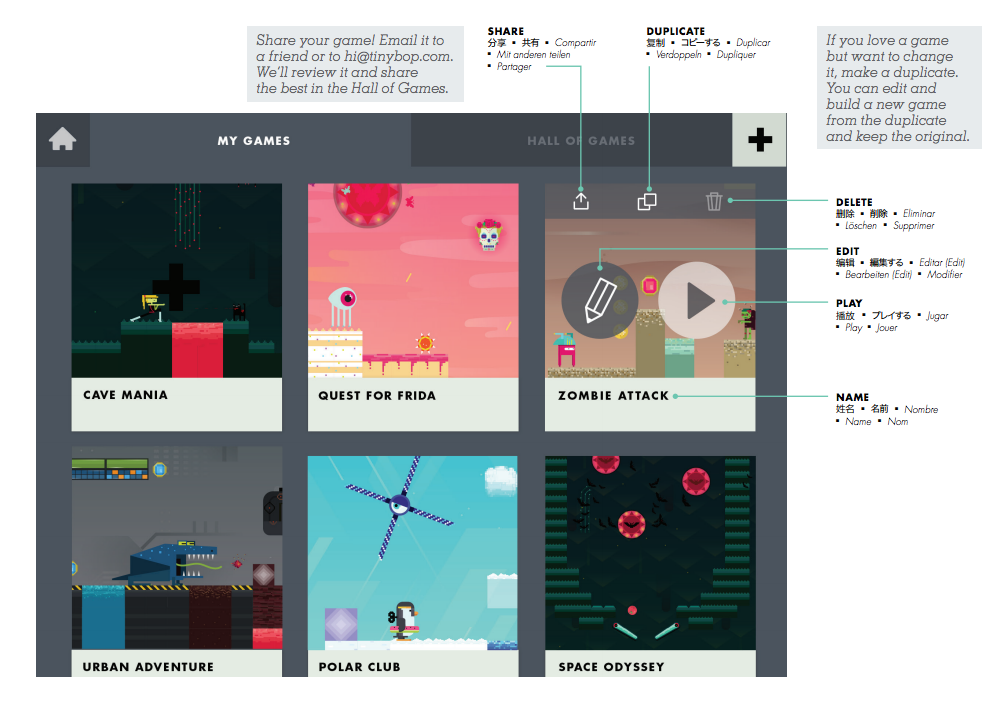
Last edited on July 12, 2017
Was this helpful? yes